Nutrition Facts Review
Items > Nutrition Facts Review
The Nutrition Facts Review page is used to review the results of nutrition labels scanned using the TITAN District Connect app's Nutrition Information module.
Nutrition Facts Review Screen
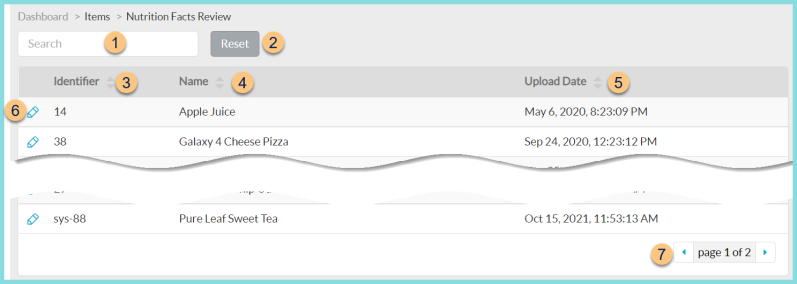
-
Search - search by by item identifier or name
-
Reset - click to reset search parameters
-
Identifier - click to sort by identifier
-
Name - click to sort by name
-
Upload Date - click to sort by upload date and time
-
Pencil - click to be redirected to the individual item review screen
-
< > - click to scroll through pages
Review or Edit Nutrition Info
Upon saving, the information below will override any existing information on the item.
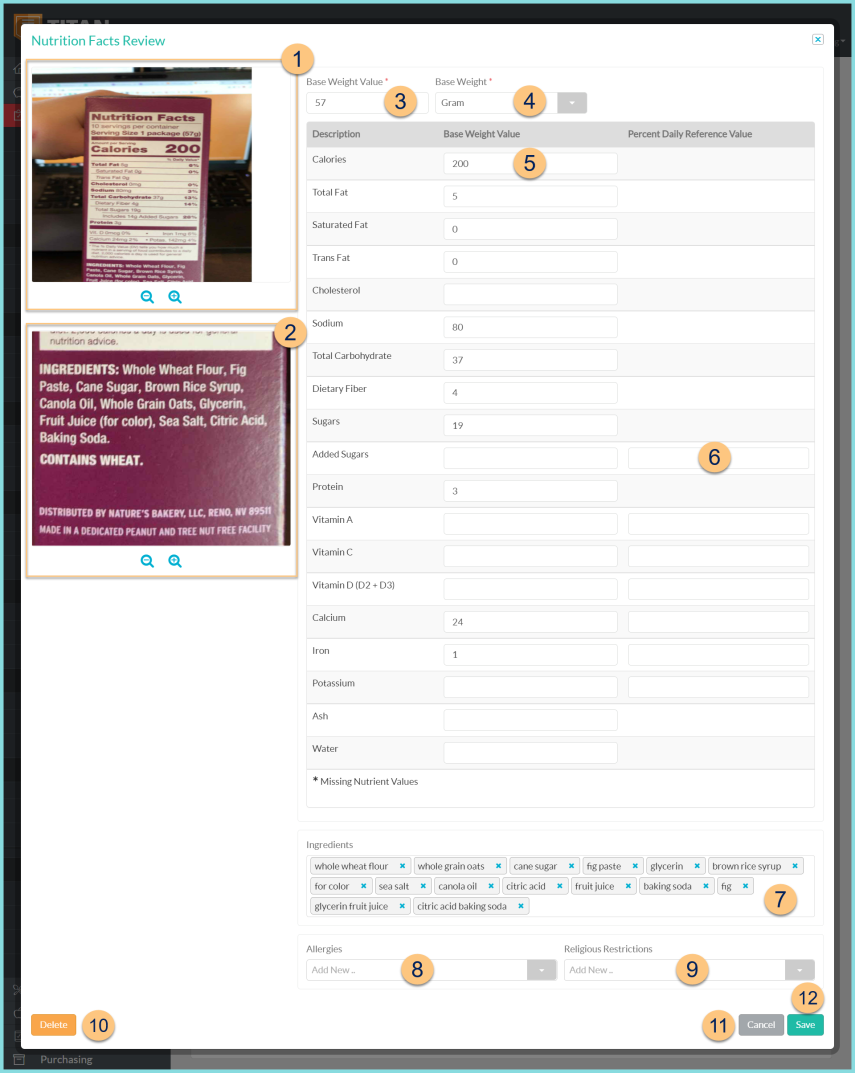
-
Photo 1: Nutrition Facts - click the (+) or (-) or drag the photo to adjust
-
Photo 2: Ingredients - click the (+) or (-) or drag the photo to adjust
-
Base Weight Value - edit the base weight of the serving size as needed. This value will populate to the Nutrients tab upon saving.
-
Base Weight - edit the base weight unit of measure as needed. This value will populate to the Nutrients tab upon saving.
-
Base Weight Value - edit the value of each nutrient as needed. These values will populate to the Nutrients tab upon saving.
-
Percent Daily Reference Value - edit the percent daily reference value of each nutrient as needed. These values will populate to the Nutrients tab upon saving.
-
Ingredients - adjust the ingredients from the scanned label as needed. These ingredients will populate to the General tab upon saving.
-
Allergies - enter allergies if applicable. These allergies will populate to the General tab upon saving.
-
Religious Restrictions - enter religious restrictions if applicable. These restrictions will populate to the General tab upon saving.
-
Delete - click to delete the review without saving
-
Cancel - click to return to the previous screen without saving
-
Save - click to Save the Nutrition Facts Review which will post linked AR Attachments, Nutrients, Ingredients, Allergies, and Religious Restrictions